Help install coldusion 10 on windows 10
I have installed CF10 on my windows 10 machine but the problem i have is the handler mapping is missing.
except for
Everything seems to be working except for when I try to run a cfm page. Then i get an error
HTTP Error 404.3 – Not Found
The page you are requesting cannot be served because of the extension configuration. If the page is a script, add a handler. If the file should be downloaded, add a MIME map.
I have gone to my C:ColdFusion10cfusionruntimebin and clicked the wsconfig

I do this and click OK but it does not create a folder with the appropriate files in the C:ColdFusion10configwsconfig
Below is the image i get when I click OK.
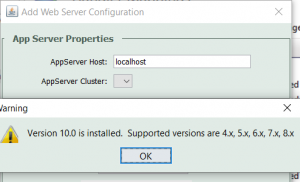
Can someone tell me what i am doing wrong?
Not with the CF10 installer you are using, no. But it can be done, with an updated installer.
Before I elaborate, let me head off others who would want to make sure you know: Adobe no longer supports CF10 (since 2017 nor CF11 since June 2019). By running on CF11 or earlier, you are at risk of vulnerabilities that Adobe is not fixing in those older releases (including some grave risk on CF10, not having been updated in nearly 3 years). Also, Adobe doesn’t even offer installers for CF2016 and more, only CF2018 (until CF2020 comes out, then they will offer only CF2020).
With that warning out of the say, and for someone damned and determined to run CF10, and in your case on Windows 10, see the discussion in the updated blog post from Adobe which addressed this, back in 2013:
when they said that they created new installers, which had in them the updates you needed (some about IIS support, some about the JVM bundled in the CF installer).
Second, I said that Adobe no longer provides installers for any but the current release, so how might you find the “newer” CF10 installer? Check the site cfmlrepo.com, where I and others in the community archive old CF installers, for various reasons. I can’t promise that the CF10 installer there is the updated one, but it should be. If it’s not, let me know.
Either way, let us know how it goes.
Depending on which ColdFusion 10 installer you are using, out of the box, your update level may not be high enough and may not include support for Windows 10.
After installing CF, make sure to manually install at least Update 18, which first added support for Windows 10, including fixes to the wsconfig tool.
Did you browse to the admin at the end of the install process?
Run the installer again. When you get tot the end, before you quit the installer there will be a URL. Something like http://127.0.0.1:8500/CFIDE/Administrator/enter.cfm That will complete the setup and IIS config.
You must be logged in to post a comment.








 23 Nov
23 Nov 10AM Pacific
10AM Pacific Online
Online