Close

Search

ColdFusion Update on J2EE Deployment
The below steps are with JBoss EAP, however would be applicable for any J2EE deployment.
For installation, please refer the below document:
https://helpx.adobe.com/in/coldfusion/installing/installing-the-jee-configuration.html
- Stop the J2EE server and run the below from command prompt as Administrator (point to the hotfix jar file full path) – java -jar <path to hotfix.jar>
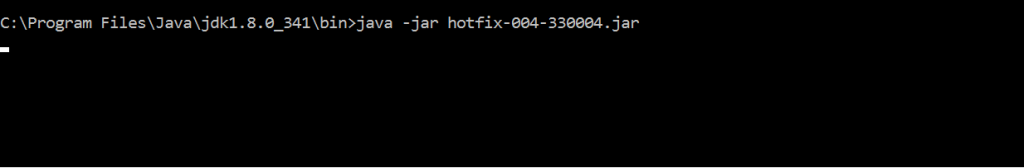
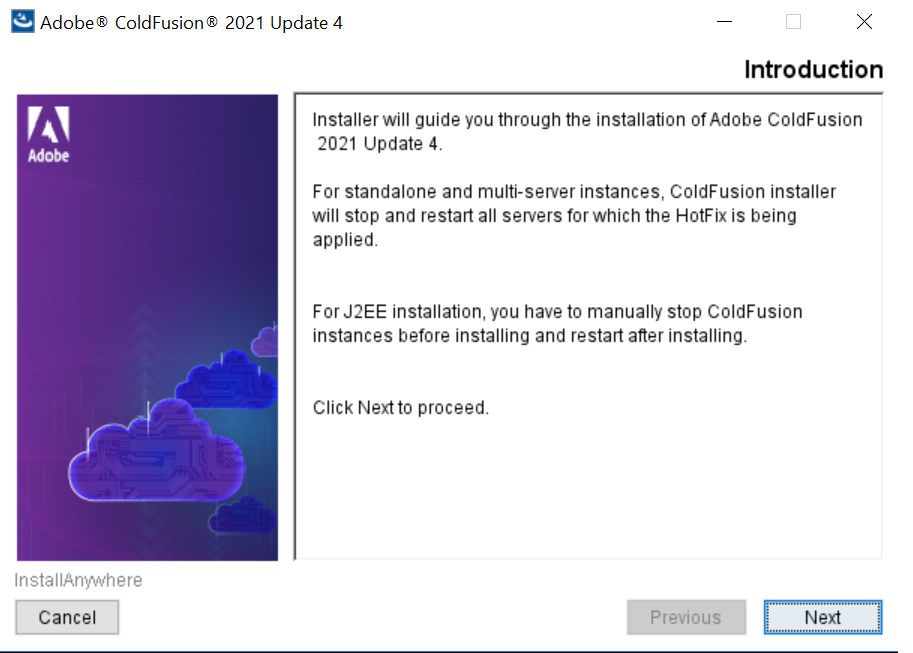
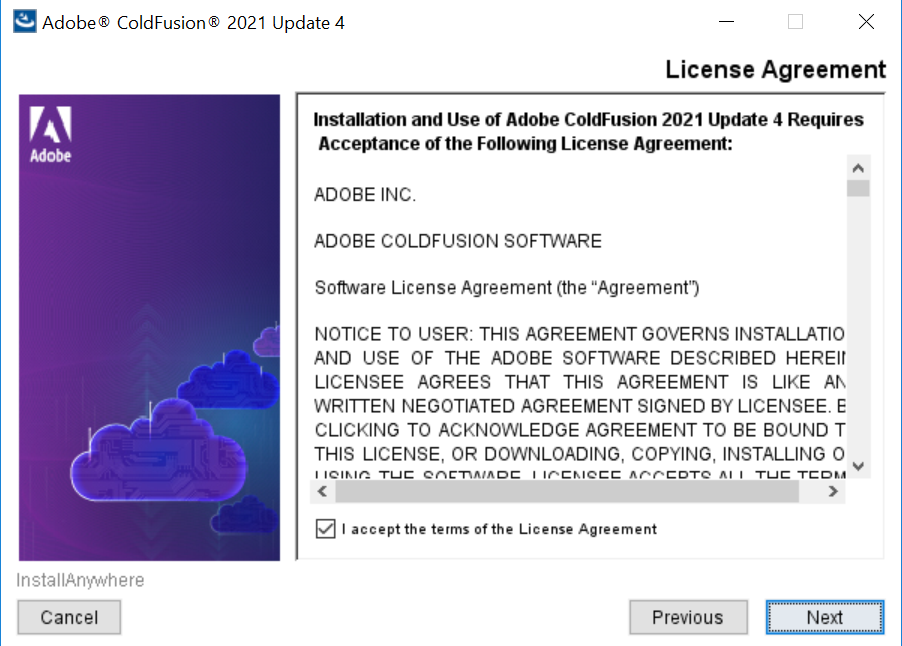
- Navigate & select the path till cfusion.war directory (Directory containing WEB-INF, CFIDE and META-INF)
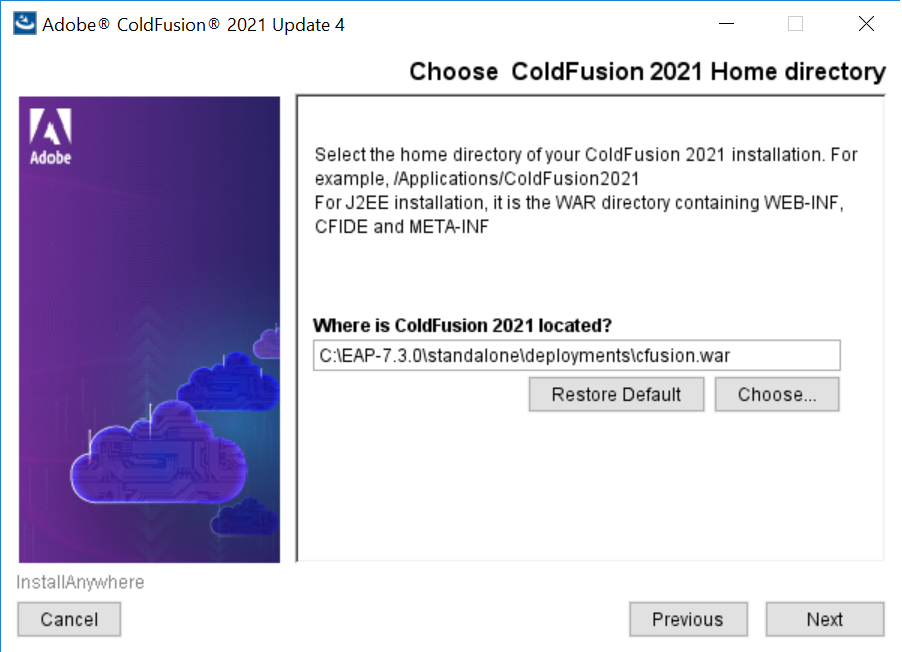

- Start the J2EE server and check the update status in ColdFusion Administrator under Server Settings – Settings Summary.
ColdFusion Update on J2EE Deployment
The below steps are with JBoss EAP, however would be applicable for any J2EE deployment.
For installation, please refer the below document:
https://helpx.adobe.com/in/coldfusion/installing/installing-the-jee-configuration.html
- Stop the J2EE server and run the below from command prompt as Administrator (point to the hotfix jar file full path) – java -jar <path to hotfix.jar>
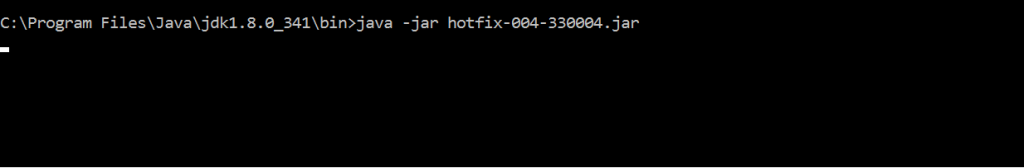
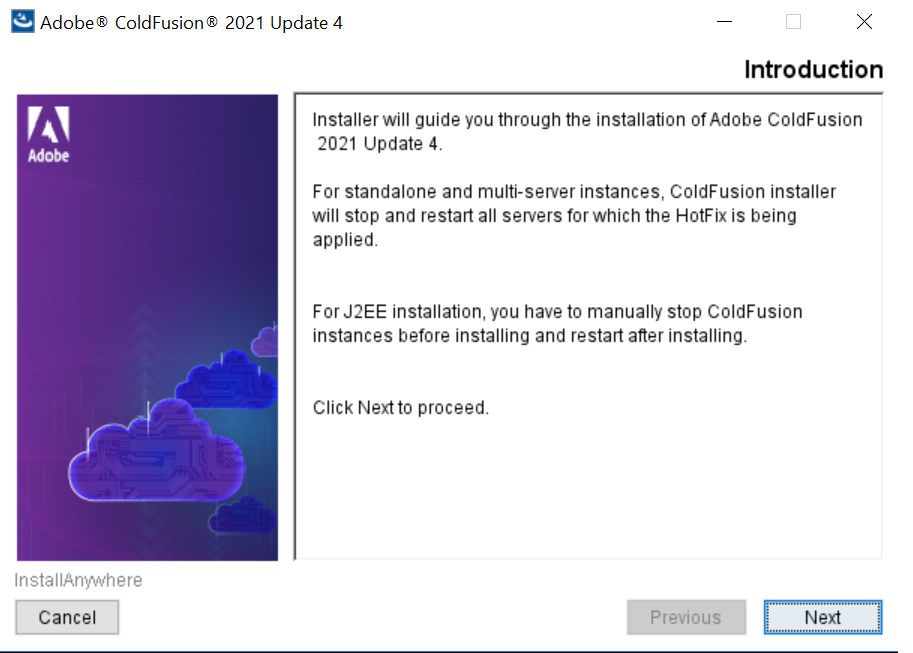
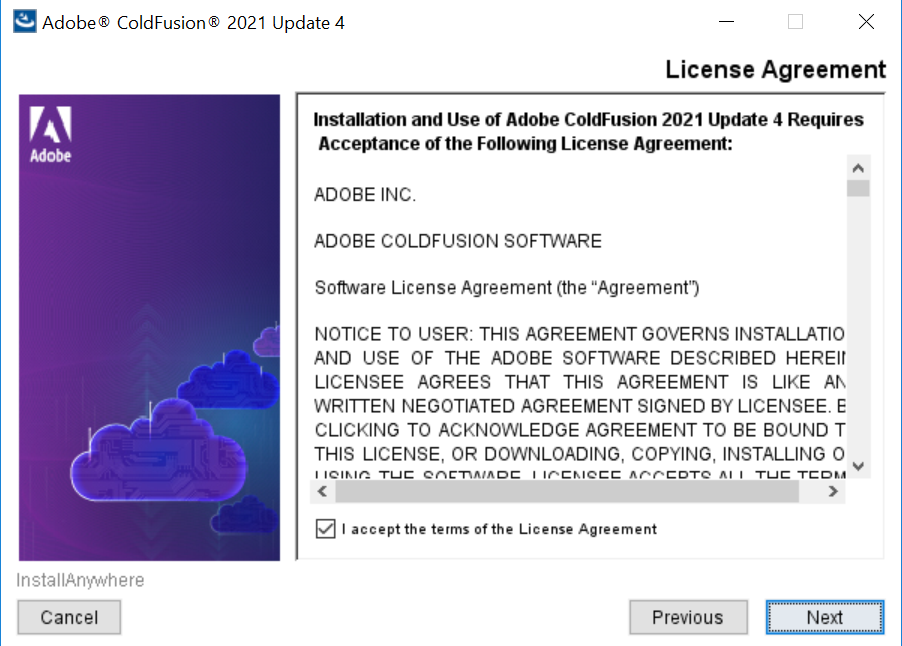
- Navigate & select the path till cfusion.war directory (Directory containing WEB-INF, CFIDE and META-INF)
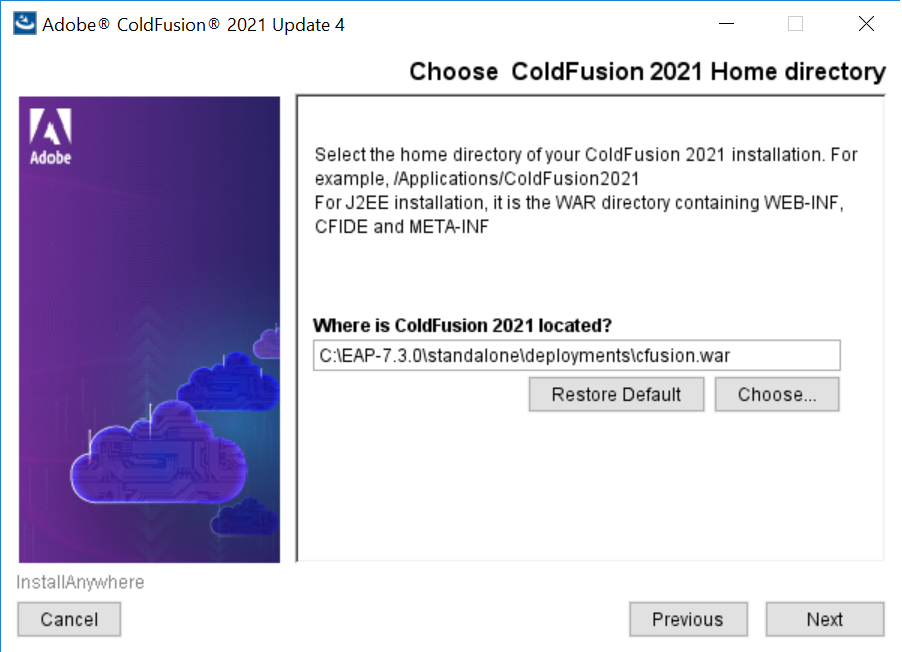

- Start the J2EE server and check the update status in ColdFusion Administrator under Server Settings – Settings Summary.
All Comments
Sort by:
Most Recent 
- Most Recent
- Most Relevant
You might also like
Other topics
© 2025 Adobe. All rights reserved.
Privacy | Terms of Use | Cookies | Contact Us | Do not sell or share my personal information






