Installed PMT want to access it outside of localhost
Hi,
We recently installed the CF 2018 PMT on one of our servers.
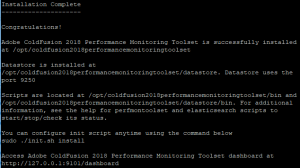
everything seems to indicate that the tool was successfully installed and that it is running

However, when I try accessing the dashboard from my browser (after enabling the port through the firewall) I still get connection refused error messages
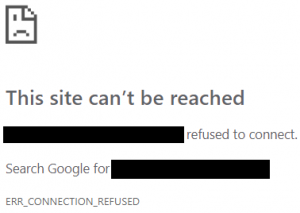
Has someone been succesful in accessing the PMT outside of the localhost?
Hi Miguel,
What it the hostname you are giving when you are accessing Performance Monitoring Toolset. Its seems you are running PMT at localhost/127.0.0.1. You can change the host by changing couple of properties in <PMT Install Location>/config/application.properties file.
perfmontoolset.ip=127.0.0.1
perfmontoolset.host=localhost
Change it to a host/ip which is accessible from outside the machine and restart the toolset.
You must be logged in to post a comment.








 23 Nov
23 Nov 10AM Pacific
10AM Pacific Online
Online