- CF 2018 ODBC Server won’t start after update 3 installed
- Blog
- CF 2018 ODBC Server won’t start after update 3 installed
CF 2018 ODBC Server won’t start after update 3 installed
We moving from CF9STD on WinSer 2008r2 to CF2018STD on WinSer2016DS for one legacy application with an Access database back-end until we can port it something else. This is a high priority for us because of the APSB19-14 even though this app doesn’t use CFFile (???). Trouble is I can’t get the ODBC service to start after I apply the update. Is there anything I can do? Can I set it up before I update and be ok? I’ve seen others have similar issues but with older versions. Any direction would be awesome.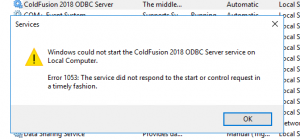
We moving from CF9STD on WinSer 2008r2 to CF2018STD on WinSer2016DS for one legacy application with an Access database back-end until we can port it something else. This is a high priority for us because of the APSB19-14 even though this app doesn’t use CFFile (???). Trouble is I can’t get the ODBC service to start after I apply the update. Is there anything I can do? Can I set it up before I update and be ok? I’ve seen others have similar issues but with older versions. Any direction would be awesome.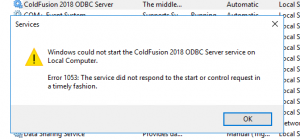
- Most Recent
- Most Relevant
I have the same issue and I have to uninstall the update 2 and 3.
Have you tried the solution Adobe offered, as I discuss here:
https://coldfusion.adobe.com/2019/02/fix-recent-cf11-2016-updates-causing-failure-cf-odbc-services/
Actually, it “does” work and it has for many. You mean it “did” not work for you, right?
If you can give more details, perhaps we can help.
Hello Tim,I’ve faced similar issue on my newly migrated ColdFusion 2018 with update level 3. If you still have this issue,Please follow few steps manually to get ODBC server running .Stop ODBC agent, if it’s currently running.Navigate to ColdFusion18/cfusion/db/slserver54 and take a backup of admin, bin, cfg and tools folders and delete them.Navigate to ColdFusion18/cfusion/hf-updates/hf-2018-00003-xxxx/backup/db/slserver54 and copy admin, bin, tools and paste it in original directory (step-2 for navigation).(in the above navigation hf-2018-00003-xxxx is update level of current ColdFusion server).Now, try refresh and restarting both ODBC agent and server in services.I hope this should solve your issue.
Well, that’s a bit risky in that you are restoring a lot of files, and thus undoing potential changes that Adobe felt were intentional.
I’m curious, had you tried the simpler step, of just restoring the one needed file, as outlines in the Adobe technote for known issues, and as I elaborated on in a blog post I had pointed to below many days ago:
https://coldfusion.adobe.com/2019/02/fix-recent-cf11-2016-updates-causing-failure-cf-odbc-services/
BTW, I notice how botched your comment is. Sadly (these days in the portal here), if you edit a comment or reply, it gets all jumbled up like that. Nothing you can do, sadly.
But for the sake of readers, had you tried the simpler approach before doing that? It would be sad if they are recommending that, when the update know issues page proposed the seemingly simpler and safer single file solution.
I do and did. See my first reply to you, and the link I shared.
Attachment 
In my case we needed to install the Microsoft Visual C++ Redistributable for both x86 and x 64. Awesome installation support BTW. Remember it’s CFInstal@adobe.com…. One “L”.
Wow, interesting. For those not catching the subtlety, note that when you install CF itself, it always first installs the VC++ Redistrib for whatever bit-level you are installing CF (so for most, that would be 64-bit).
I gather Tim is saying that for his resolution, he needed to run the one for 32-bit (aka “x86”). Did Adobe provide you a link to that, in case others may want to consider it?
And did they ask you to confirm what version you may have already had, in case they wanted you also to install a later one? Would you have needed to remove an older to add a newer?
Just asking all these to help others who may see this down the road. It’s the first I’ve heard of this as a solution to any problem with CF, let along this specific one.
Tim, first the solution applies to cf2018 as well . Though the Adobe resources don’t indicate it, I have had others who ran cf2018 find that the fixes there helped.
Second, yes you do need the services beyi d creating the dsn, if your are using an odbc or access db (really time to get off those, if you needed another reason).
Finally, yes there is free installation support: cfinstall@adobe.com
OK, take off the 2nd “L”, so cfinstal@adobe.com.
Sorry, I thought they had fixed that (As it’s always caused confusion, when people think it’s mispelled without the 2nd “L”.
And I would correct my first post, to save future readers tripping over it, but it seems somehow that the ability to edit comments has been removed (at least today). Grr.
Attachment 
Thanks Charlie. but because don’t see a similar names file in my backup directory so I’m squeamish about replacing anything. Also most of the other solutions are for older versions.
Question: Do I need the service after I create the connection? I just get an error while creating the Access connection. Meaning could I create the connection with Update 2 (via fresh install) possibly configure the server the for the App and then apply update 3 and be ok? OR export the settings with update 2, run the update 3 and import the settings?
Our license is just a few days old. Is the any installation support to get a updated server completely working ?
Tim, check out this post of mine, and let us know if it gets you going:
https://coldfusion.adobe.com/2019/02/fix-recent-cf11-2016-updates-causing-failure-cf-odbc-services/







